
7 Best Tools for Transcribing Podcasts (Free & Paid)
2023-10-10
The best podcast transcription generators have many things in common including high accuracy, customization, and ease of use.
In this post we cover the top 7 paid and free podcast transcription tools.
Additionally we'll cover key factors to consider when choosing a tool, shed light on the AI transcription limitations, and provide tips to maximize accuracy.
Let's get started.
YouTube (Free)
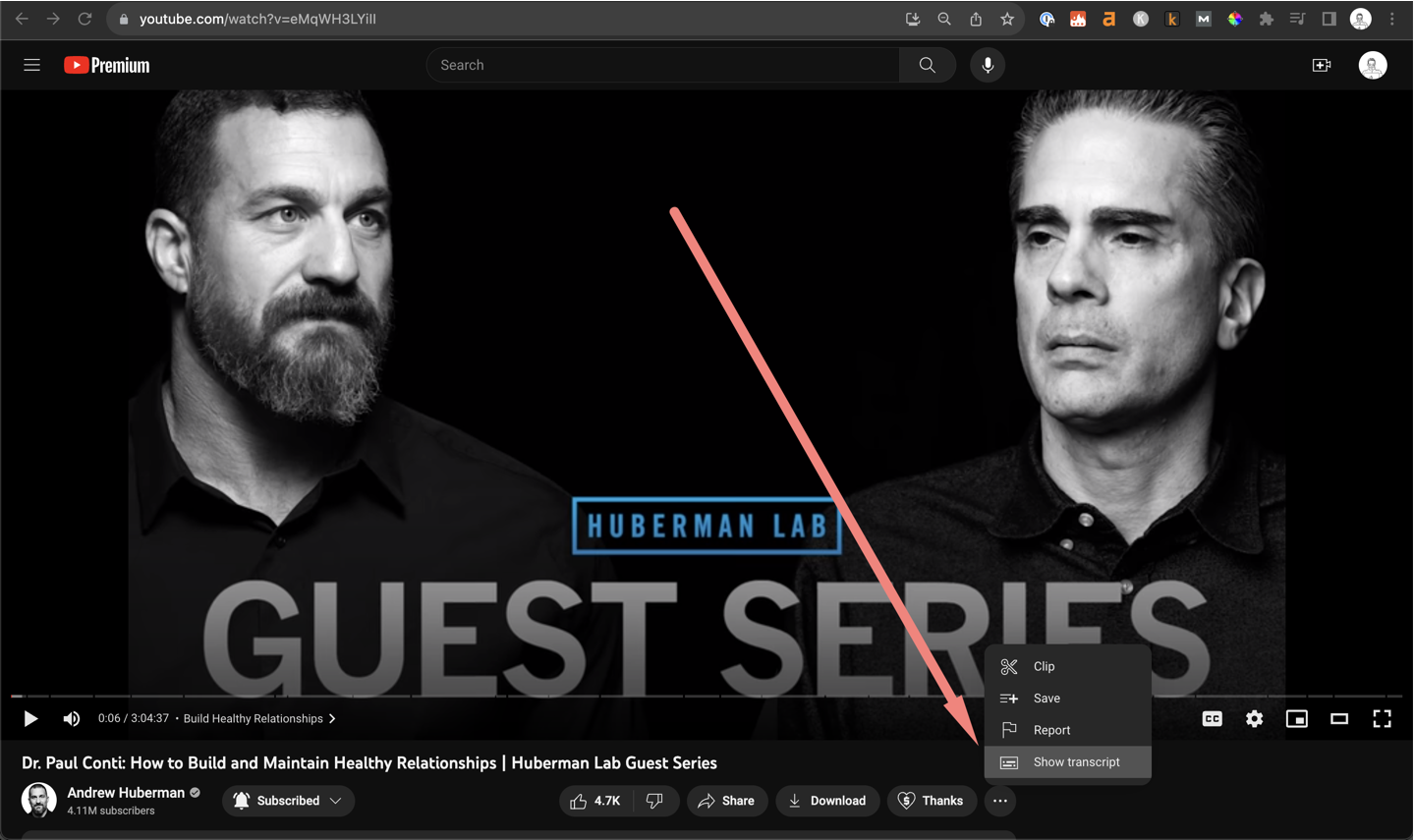
YouTube is a free tool that can do podcast transcriptions. The only caveat is you need a video - it can’t just be an audio file.
Here’s a helpful video showing how to do this - How to Get Transcript of YouTube Video - YouTube Videos to Text
Show Notes Generator (Paid)
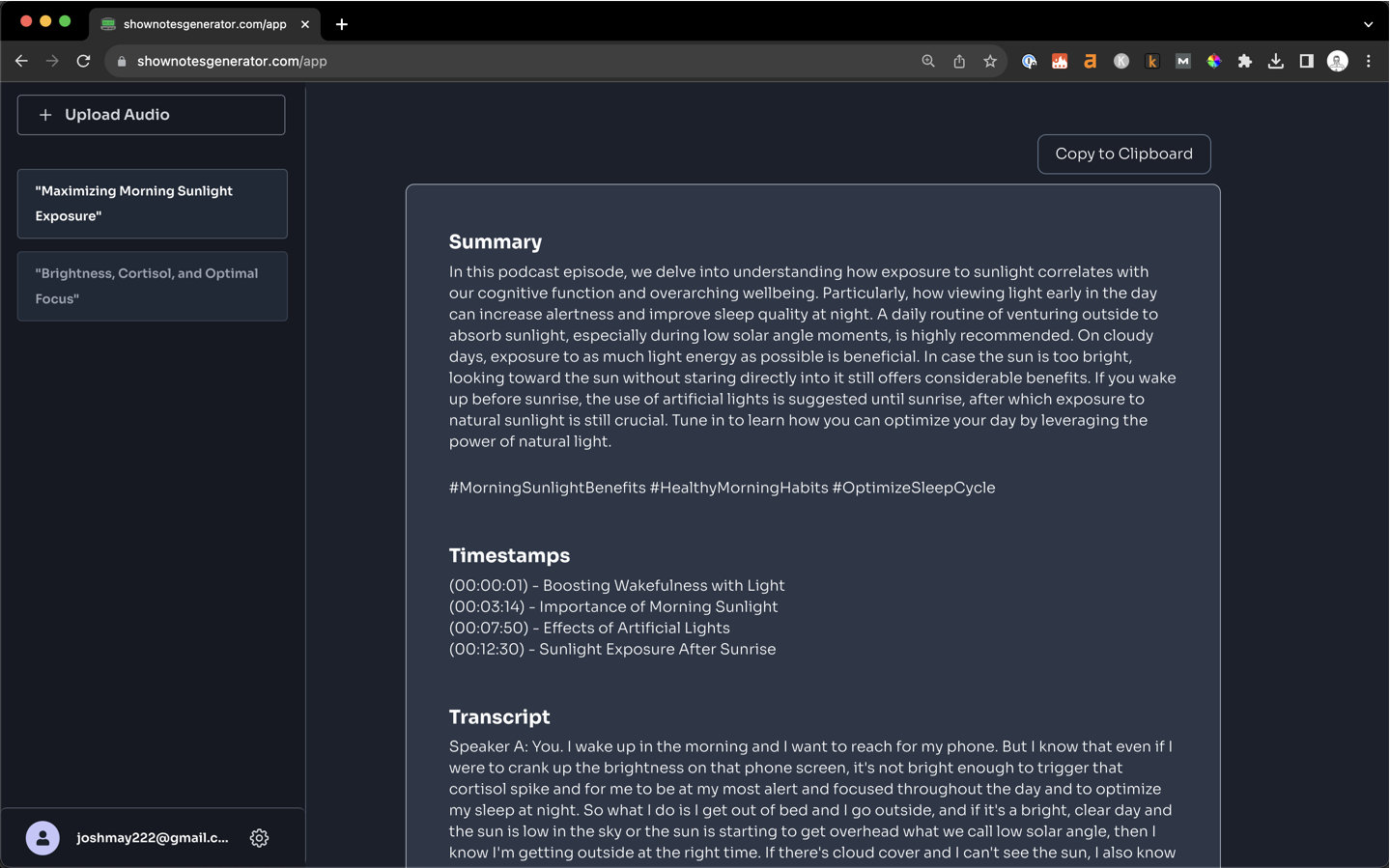
Show Notes Generator is a paid tool ($15/month), but you get 1.5 hours of free audio transcriptions to test it out.
The main difference with Show Notes Gen and YouTube is speaker diarization - breaking up the transcript by who’s speaking.
If you're on a tight budget, YouTube transcripts will do the trick, but if you got a budget, Show Notes Gen will give you that extra edge.
Other benefits of Show Notes Gen are:
Summary and Timestamp Automation
The software also automates your show notes, crafting summaries, selecting appropriate hashtags, marking timestamps, and, of course, converting your voice into text. It's like having a dedicated assistant that knows the ins and outs of your content.
SEO Optimization
With Show Notes Generator's SEO optimization feature, your transcriptions aren't just readable; they're discoverable. This tool ensures your podcast doesn't just sound good but also ranks well, driving organic traffic to your website.
Integration with Podcast Platforms
Show Notes Generator also seamlessly connects your show notes to Apple Podcasts, Spotify, and Google Podcasts. With these integrations, your podcast can easily and reach wider audiences.
Microsoft Office 365 (Paid)
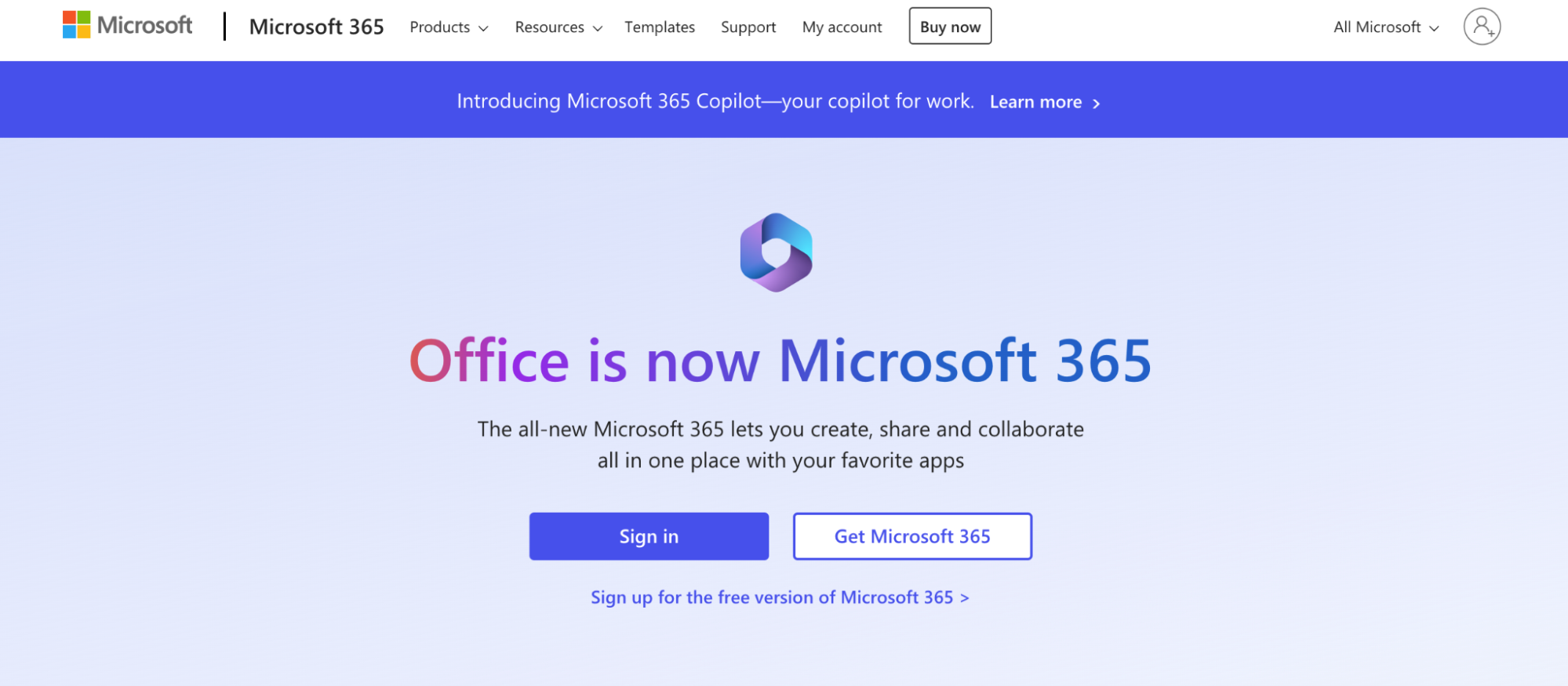
Cost & Accessibility
For those already invested in the Microsoft ecosystem with a paid Office account, their transcription feature is free.
It's integrated seamlessly within Word, available both for the web version and the dedicated application for Windows.
Here’s a helpful video tutorial for doing the transcription in Microsoft Word - How to Transcribe Audio to Text in Microsoft Word
Feature Breakdown
Speaker Segregation: One of the standout features is its ability to identify and separate different speakers in a conversation. No more muddled mess of voices; each speaker gets their designated transcript section.
Revisit & Refine: After transcribing, if you feel a need to return to a particular section of your recording, just click on the timestamped audio. This makes corrections and reviews a breeze.
Versatility in Recording: Microsoft offers two ways to transcribe your content. You can either record directly in Word or simply upload a pre-recorded audio file. Integration with Office Intelligent Services: The transcription tool is part of the Office Intelligent Services, leveraging cloud power to give users streamlined services that not only save time but also enhance results.
Privacy Matters
Finally, Microsoft promises confidentiality and security of their content. Once the transcription is done, the audio files and their transcription results aren't stored, ensuring your content remains exclusively yours.
OpenAI Whisper (Paid but Cheap)

Released in September 2022, OpenAI's Whisper is an evolution of technology from the same minds behind ChatGPT and DALL-E 3.
Deep Dive into Features
Versatile Outputs: Whisper's flexibility is evident. Feed it an audio or audiovisual file, and it gives you back a transcription. Whether you want plain text or a subtitle file complete with time codes, Whisper delivers.
The Tech Behind the Magic: While diving too deep might take us into tech-jargon territory, it's worthwhile to touch upon Whisper's prowess. At its core, it's a deep learning model enriched by an astounding 680,000 hours of multilingual audio data and accompanying transcriptions. This intensive training is how it accurately translates audio nuances into text.
Quality with Caveats: Like all tech, Whisper isn't infallible. Transcriptions might occasionally miss punctuation, misinterpret words, or gloss over certain segments. Additionally, it does not discern between speakers. So, if you're eyeing publication or public sharing, it's wise to give those transcriptions a once-over.
For the Tech-Savvy: Whisper can be used as both a command-line tool and an importable Python library. While this offers flexibility, it does mean that those unfamiliar with programming might find the initial setup a tad challenging.
Otter.ai (Paid)
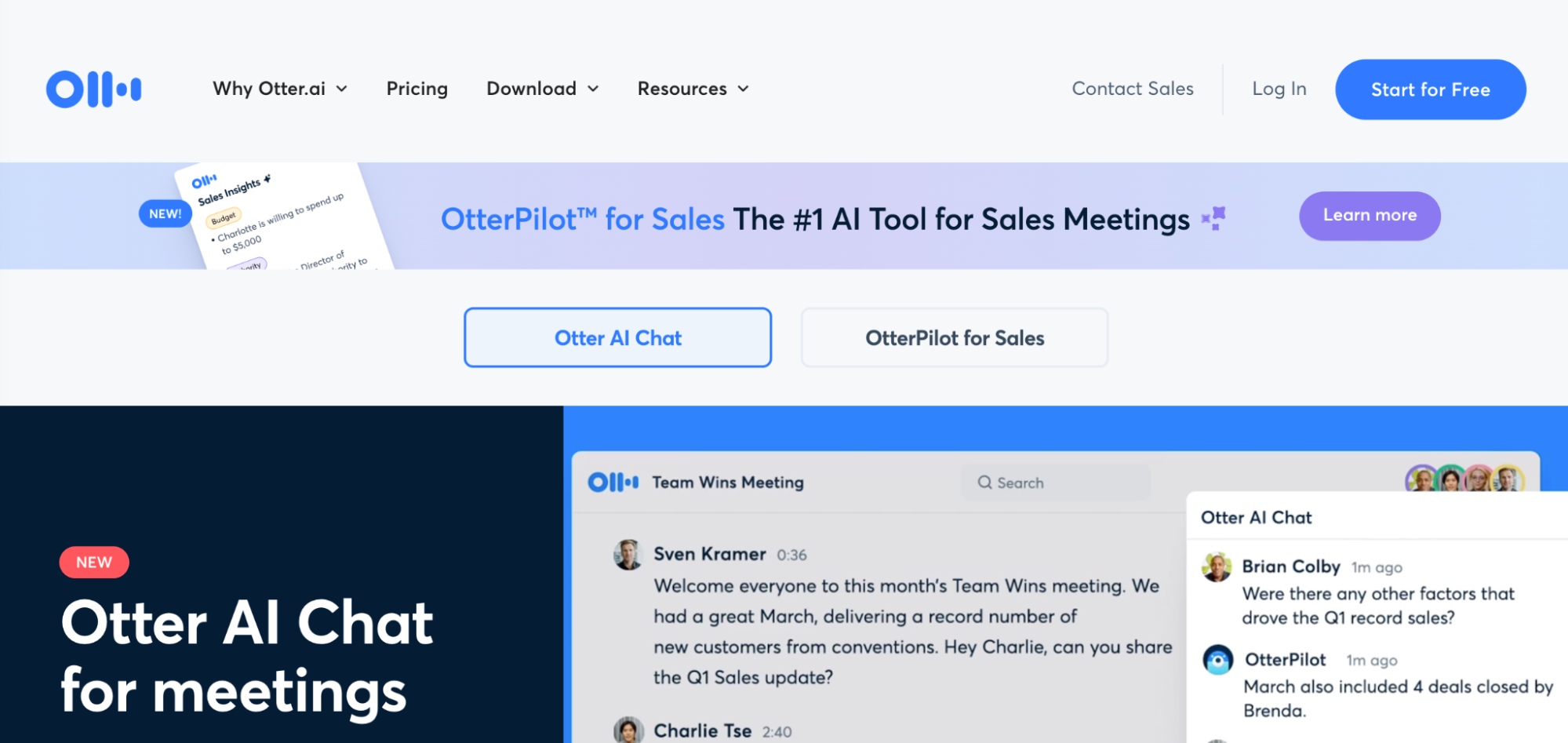
Otter.ai is a virtual assistant, ready to jump into any online meeting, be it on Zoom, Google Meet, or Microsoft Teams, ensuring nothing important goes unheard or forgotten.
Join, Record, Transcribe: OtterPilot ensures every word in your online meetings is captured and transcribed seamlessly, all in real-time. Live Summaries & More: With the Automated Live Summary feature, Otter provides just that. Plus, any slide or screen share during the meeting isn't left behind; Otter ensures they are part of the meeting's records. Otter AI Chat - Interaction Redefined: Otter isn't just a passive listener. With Otter AI Chat, attendees can engage with the transcription in real-time, ask questions, and contribute without breaking the meeting's flow. This feature is a game-changer for post-meeting content generation.
Descript (Paid)
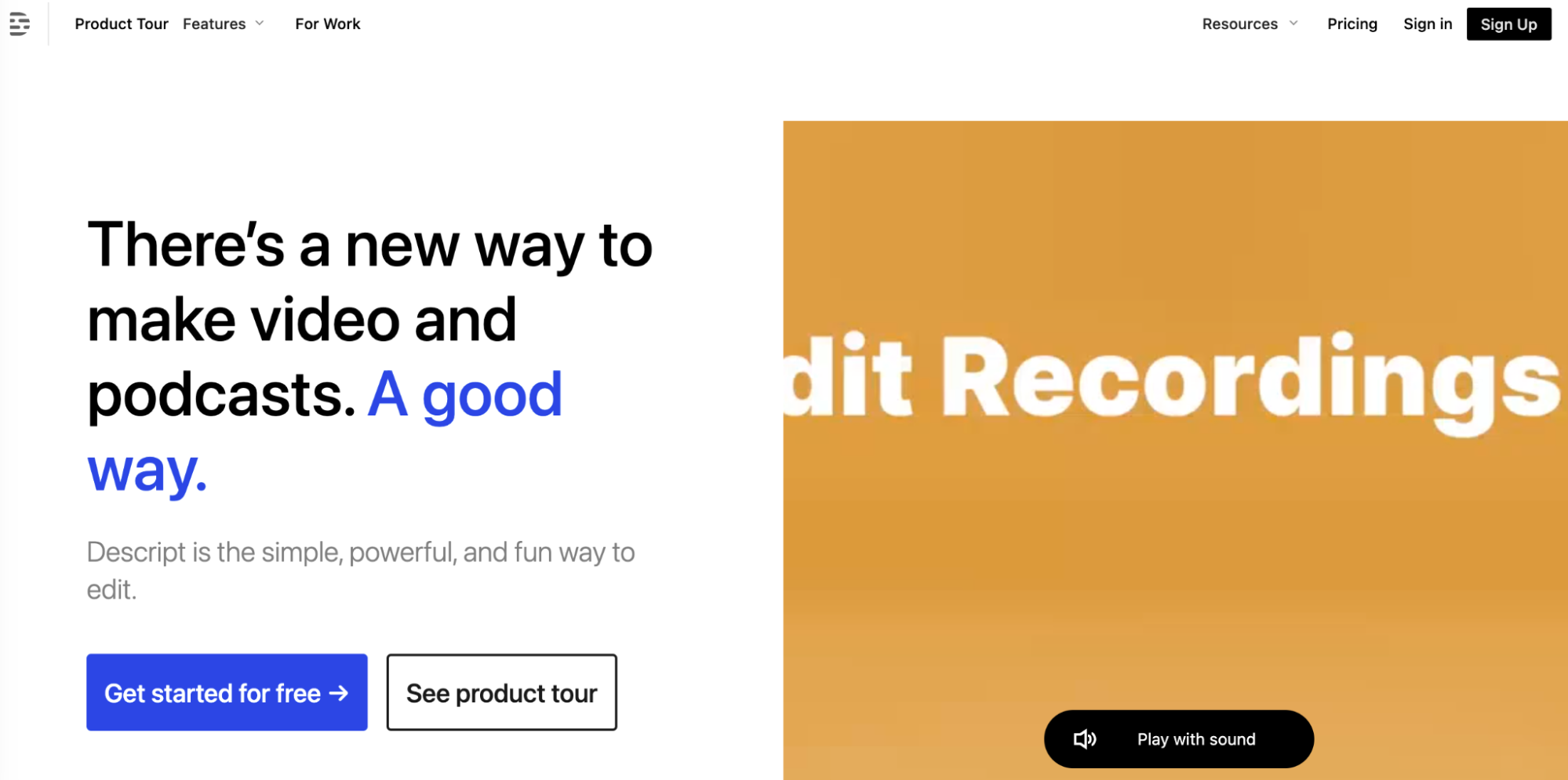
Here's a look into what sets Descript apart in the podcast transcription game.
Precision Meets Speed
Automatic Transcription Powerhouse: When Descript talks about industry-leading accuracy, they truly mean it. Their near-instant transcription turnaround not only boasts unmatched precision but comes at an incredibly pocket-friendly rate. White Glove Service for Perfectionists: Needing that impeccable 99% accuracy for a special project? Descript's premium White Glove service has you covered, and the best part? A swift 24-hour average delivery at just $2.00 per minute.
Features Tailored for Ease & Efficiency
Speaker Detective - AI's Finest: Forget the tedious task of manually adding speaker labels. With Descript's AI-driven Speaker Detective, it's done in a blink. Multilingual Mastery: From Spanish to Slovak, from Turkish to Finnish, Descript supports a plethora of languages. Whether it's German or Catalan, Descript's got your back.
Security, Accessibility, and Affordability
Your Data's Guardian: Privacy concerns? Rest easy. Descript ensures your data remains confidential, using top-tier security technologies to keep it under wraps. Collaboration without Borders: Descript transcends boundaries, offering instant access to you and your team from anywhere. And with its full version history, retracing steps is a breeze. Budget-Friendly Brilliance: Descript's free plan lets you experience its prowess without any strings attached. And when you're ready to unlock its full potential, affordable plans await, starting at just $12 per month.
7) Happy Scribe (Paid)
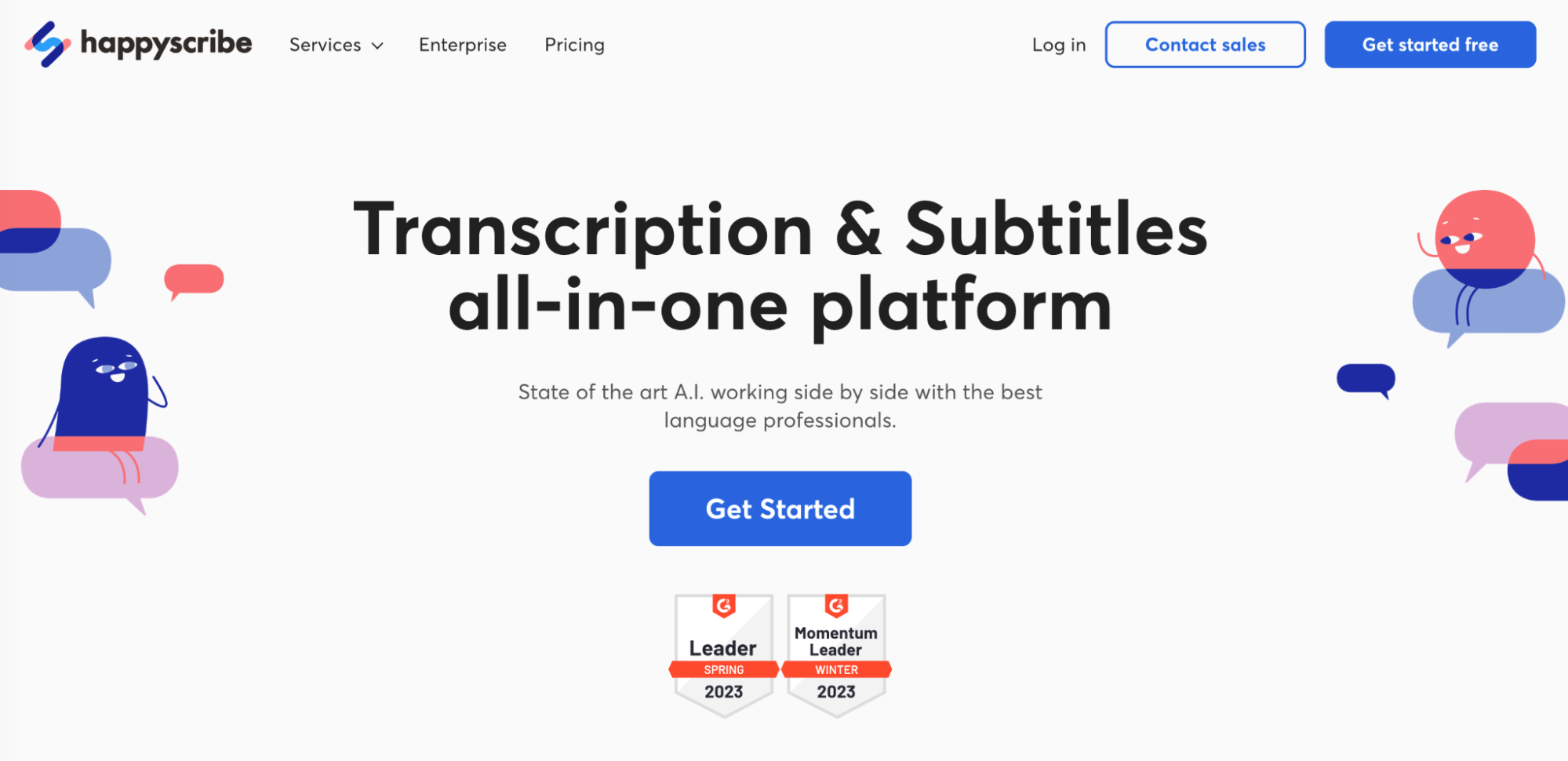
With its modern suite of features tailored for today's digital professionals, Happy Scribe is more than just a tool - it's a solution. Let's take a closer look.
Unbridled Convenience
Boundless Uploads: Size does matter, but not to Happy Scribe. Whether it's a concise interview or an hours-long seminar, upload any file. Flexible Export Options: With HappyScribe, you aren't locked into one format. Whether you're a TXT traditionalist or a DOCX devotee, export in the format you prefer. Customized Timecode Starts: You're in the driver's seat. Decide precisely when your transcription kicks off by providing the starting timestamp.
Smooth Integrations and Collaborations
APIs and More: For the tech-savvy, Happy Scribe's seamless integrations are a dream. Connect effortlessly with your go-to platforms, be it Zapier or Youtube. Collaborative Workspaces: Happy Scribe's dedicated workspaces make collaboration simple, enabling you to share and discuss files with your team.
Unwavering Security
Private and Protected: In a digital age where data breaches are rampant, Happy Scribe prioritizes your security. All files remain confidential and shielded, ensuring your transcriptions are safe from prying eyes.
Factors to Consider When Selecting a Podcast Transcription Software
Picking the right software isn't just about finding one that works. You need to make sure it meets your needs.
Here's what you should be looking for:
Budget Constraints
Like everything in life, you often get what you pay for. While some free tools are impressive, paid versions often offer better accuracy and features.
Accuracy of Transcripts
This is the biggie. The primary goal is to have a tool that hears your podcast just as well as you do. A misinterpreted word here and there can change the entire meaning.
User-Friendliness
No one wants to spend hours deciphering how a tool works. An intuitive interface and smooth user experience can save you heaps of time and frustration.
Transcription Speed
If you're looking to get your transcripts pronto, then speed of transcription matters. Especially useful if you've got a tight content schedule.
Limitations of AI Podcast Transcription
Sensitivity to Audio Quality
AI transcription tools prefer crisp, clear sound. A little static, background chatter, or low-volume sections might throw them off track. While our human ears can discern words through some disturbances, AI often needs a cleaner audio slate to produce accurate results.
Struggles with Accents and Dialects
Every region has its own melodic twist on language, and while that's the beauty of accents, it's also a hurdle for AI. Whether it's the lilt of an Australian accent or the drawl from the American South, AI can sometimes miss the mark.
Difficulty with Multiple Speakers
The joy of podcasts often lies in the lively discussions, the back-and-forths, and the overlapping laughter. But for AI, this can be a maze. When multiple voices chime in, especially in quick succession or simultaneously, the software might struggle to keep pace.
Tips to Improve AI Transcription Accuracy
You don't have to leave your transcription accuracy strictly to the tool you use. There are some things you can do beforehand to make sure the transcription accuracy is the best it can be.
Ensure High-Quality Audio
Your podcast's sound quality isn't just for your listeners; it's a major factor in how well AI transcription tools can do their job. By ensuring minimal background noise, clear speech, and good microphone usage, you provide AI with the best chance to transcribe accurately.
Cross-Verify with Manual Checks
Even the best AI can have its off moments. It's always wise to give transcripts a once-over. Manual checks can catch those odd misinterpretations or quirky errors.
Update Software Regularly
AI transcription tools are continuously learning and improving. By keeping your software updated, you're harnessing the latest advancements and refinements in the tech.
Wrapping Up
While audio remains the beating heart of podcasting, the written word — in the form of transcriptions — is also important.
By understanding the intricacies of AI transcription and harnessing its power, you can be sure your podcast reaches a broader audience.
FAQs About Podcast Transcription Software
How can I get a free podcast transcription?
YouTube transcribes videos for free. If you’re looking for a quick fix, add a video element to your audio (it could be something simple) and use YouTube 🙂
Here’s a helpful video on how to do this - https://www.youtube.com/watch?v=1lm4Wlpy2wU
What is podcast transcription software?
Podcast transcription software is a tool or platform designed to convert spoken content from podcasts into written text.
This can be done through automated AI-driven processes or manual human transcriptions, depending on the service.
How well do AI transcription tools handle different accents or dialects?
While advancements in AI have significantly improved its understanding of various accents and dialects, there can still be challenges.
Different tools have varying degrees of success, so you should test software with your specific accent or check user reviews to gauge its effectiveness.

Article by
Josh MayHey I'm Josh, one of the guys behind Show Notes Generator. I'm passionate about technology, podcasting, and storytelling.